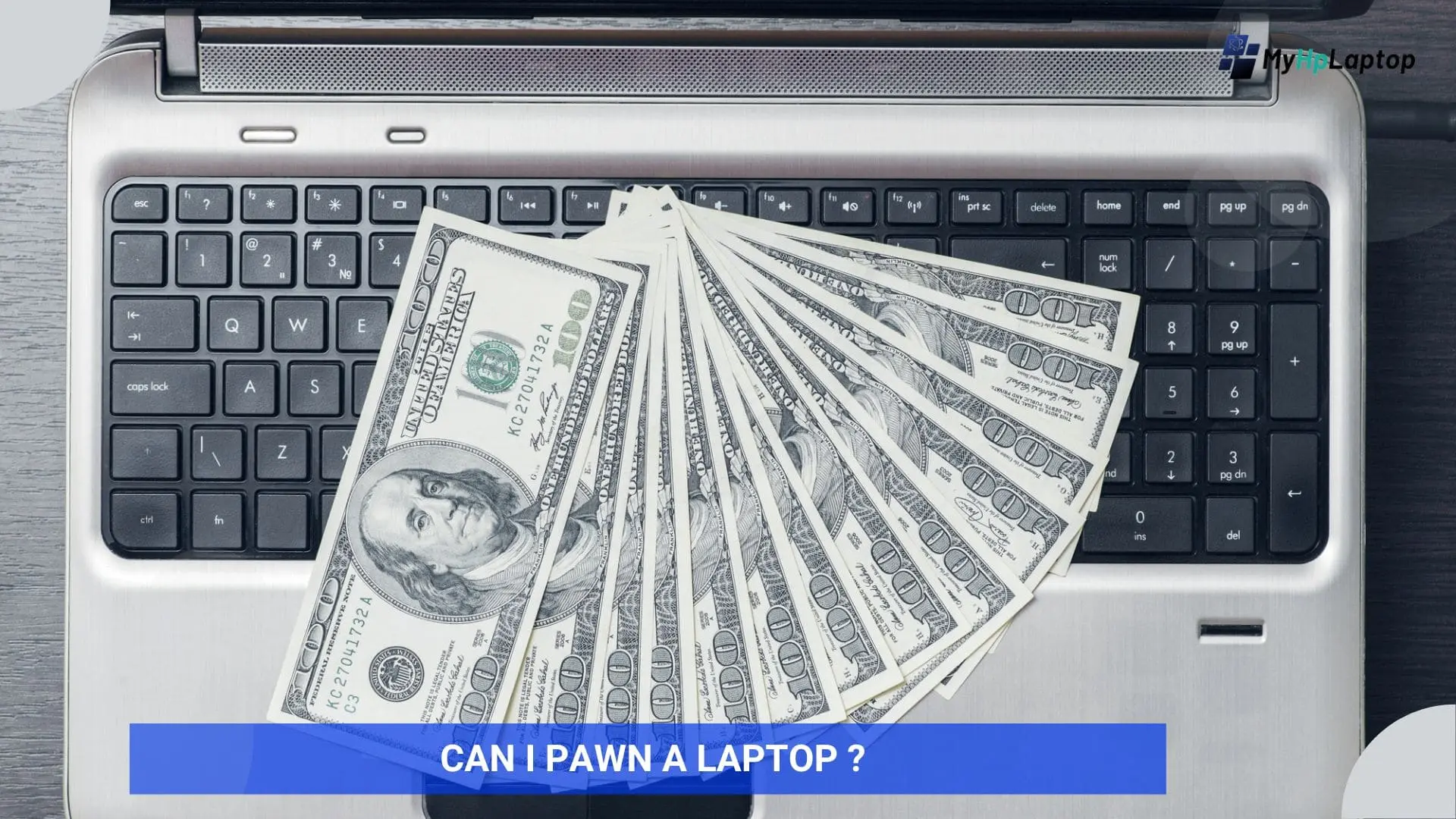Introduction
In the world of digital security, the tiny yet mighty component known as a laptop’s smart card reader quietly stands as a guardian of data. Have you ever wondered about that discreet slot on the side of your laptop? That’s where this unsung hero resides, playing a pivotal role in fortifying your device’s security.
In simpler terms, a laptop’s smart card reader acts like a digital bouncer, controlling access to your laptop’s sensitive information. It’s the cyber equivalent of a locked vault, ensuring only the right people get the key to your digital kingdom.
As we journey deeper into understanding this unassuming but vital feature, you’ll discover how it works, why it matters, and how it safeguards your valuable data in an increasingly interconnected world.
So, buckle up as we uncover the secrets of the laptop’s smart card reader and the integral role it plays in securing your digital realm.
Understanding Smart Card Readers
Ever wondered about that inconspicuous slot on the side of your laptop? That’s the home of the laptop’s smart card reader, a small yet powerful component that’s often underestimated.

But what exactly is a smart card reader? Picture it as a digital bridge between your laptop and a tiny but intelligent card. This reader is designed to communicate with specialized cards, aptly named “smart cards,” which carry embedded chips storing crucial information securely.
The laptop’s smart card reader is essentially a digital translator, enabling your laptop to understand and interact with these smart cards. These cards can hold anything from access codes and personal identification to secure keys, making them like a virtual ID badge or a digital passport for your laptop.
When you insert a smart card into this reader, it’s akin to presenting your credentials to gain access—just like using a key to unlock a door. This interaction allows your laptop to verify your identity and grant or restrict access to specific data or functionalities based on the information stored on the smart card.
So, think of the smart card reader as the gateway that enables your laptop to communicate securely with these specialized smart cards, adding an extra layer of protection to your digital life.
Purpose and Functionality of Laptop’s Smart Card Reader
At its core, a laptop’s smart card reader is a silent guardian dedicated to bolstering your device’s security. Let’s delve deeper into its main objectives and how it goes about achieving them:

- Enhanced Security Measures: The primary goal of a laptop’s smart card reader is to beef up security. By requiring a smart card for access, it adds an extra layer of protection beyond conventional passwords or PINs.
- Access Control: It serves as a gatekeeper, regulating access to your laptop’s sensitive data. Only those with the authorized smart card can gain entry, minimizing the risk of unauthorized access.
- Authentication Assurance: The smart card reader acts as a digital handshake, verifying the legitimacy of the user. It ensures that only authorized individuals possessing the correct smart card can access specific information or functionalities.
- Reduced Vulnerability: Compared to traditional login methods, such as passwords that can be hacked or compromised, smart cards offer a more secure authentication process. This reduces the vulnerability of your system to various cyber threats.
In essence, the laptop’s smart card reader isn’t just a slot; it’s a guardian angel silently working to ensure that only the right hands access your laptop’s sensitive data.
Security and Authentication of Laptop’s Smart Card Reader
Security is paramount in today’s digital landscape, and a laptop’s smart card reader plays a pivotal role in fortifying it. Let’s explore how it contributes to the security and authentication measures:

- Two-Factor Authentication: The smart card reader facilitates a robust form of authentication known as two-factor authentication. It combines something you have (the physical smart card) with something you know (like a PIN), significantly bolstering security by requiring both elements for access.
- Secure Data Encryption: Smart cards store data in an encrypted format, ensuring that even if the card is misplaced, the information remains inaccessible without proper authorization. The reader decrypts this information, allowing access only upon successful authentication.
- Tamper-Resistant Technology: Smart cards are built with tamper-resistant technology, making them highly secure. They’re designed to resist physical and digital tampering, protecting the sensitive data they hold.
- Mitigating Risks: By utilizing smart card authentication, the risks associated with stolen passwords or unauthorized access are significantly reduced. This method enhances protection against identity theft and unauthorized data breaches.
In essence, the smart card reader acts as a stalwart defender, implementing stringent security measures to safeguard your laptop’s data from potential threats and unauthorized access.
Applications and Uses of Laptop’s Smart Card Reader
The versatile nature of a laptop’s smart card reader finds its applications across various sectors, each relying on its robust security features. Here’s a glimpse into where these readers are indispensable:

- Government Agencies: Government entities extensively use smart card readers to ensure secure access to sensitive information, ranging from classified data to citizen identification records. They’re instrumental in maintaining the confidentiality and integrity of crucial governmental data.
- Corporate Environments: In the corporate realm, smart card readers are a cornerstone of security protocols. They provide controlled access to proprietary information, secure networks, and employee-specific functionalities, mitigating the risk of data breaches.
- Healthcare Sector: Within healthcare, smart card readers contribute significantly to patient data security. They safeguard electronic health records, ensuring only authorized personnel can access sensitive medical information, adhering to strict privacy regulations.
- Financial Institutions: Smart card readers play a pivotal role in securing financial transactions and sensitive banking information. They provide an added layer of security for online banking activities and the transfer of funds, reducing the risk of fraudulent activities.
- Educational Institutions: Educational setups utilize smart card readers for secure access control to student databases, library resources, and campus facilities. These readers help maintain the integrity of academic information and student records.
In essence, the laptop’s smart card reader isn’t confined to a single domain; its versatility makes it indispensable across various sectors where data security and controlled access are paramount.
Types of Smart Cards
Smart cards come in diverse forms, each designed for specific purposes and functionalities, and they seamlessly interact with a laptop’s smart card reader. Here are a few variations:

- Contact Smart Cards: These cards require physical contact with the smart card reader to transmit data. They possess a metallic chip that establishes a connection when inserted into the reader. Commonly used in access cards and SIM cards for mobile phones.
- Contactless Smart Cards: Unlike their contact counterparts, these cards communicate with the reader via radio frequency (RFID) without direct physical contact. Examples include contactless payment cards (like credit or debit cards with a chip).
- Hybrid Smart Cards: Combining the features of both contact and contactless cards, hybrid smart cards offer versatility. They allow users the flexibility to use them either by inserting into a reader or through proximity-based communication.
- Memory Cards: These cards predominantly store data, such as information access codes or basic identification details. They lack the processing capabilities of microprocessor-based smart cards but serve well for specific purposes like data storage.
- Microprocessor-Based Smart Cards: These cards carry a microprocessor capable of performing complex operations and secure transactions. Commonly used in scenarios requiring higher security standards, like in identity verification or banking transactions.
These different types of smart cards cater to various needs, offering a spectrum of functionalities and security features, all of which can be seamlessly utilized with a laptop’s smart card reader.
Also Read: Easy Ways to Tune Your Car with a Laptop: Comprehensive Guide
How to Use a Smart Card Reader
Using a smart card reader with your laptop is more simpler than you might think. Here is a step by step guide to use smart card reader :

- Inserting the Smart Card: Take your smart card and carefully insert it into the designated slot of your laptop’s smart card reader. Make sure the chip on the card faces down and aligns with the reader’s direction correctly.
- Wait for Recognition: Once the card is inserted, your laptop should recognize it. Depending on the system settings, it might prompt you for a PIN or password related with the card.
- Follow Authentication Prompts: Enter the required PIN or password when prompted. This step verifies your identity and grants access to the data or functionalities tied to the smart card.
- Accessing Secure Information: After successful authentication, you’ll gain access to the specific data or applications linked to the smart card. This could include secure files, network access, or other authorized resources.
- Removing the Smart Card: When you’re done, carefully remove the smart card from the reader. It’s crucial to handle the card with care to avoid damage.
Remember, the steps might vary slightly depending on the specific software or security measures set up by your organization or system. Always follow any instructions provided by your IT department or the system itself to ensure a secure and smooth process.
Certainly! Here are some additional tips related to smart card readers for laptops, written in a human-friendly tone and incorporating your focus keyword:
Additional Tips for Maximizing Your Laptop’s Smart Card Reader
| Smart Card Reader Best Practices | Guidelines |
|---|---|
| Regular Updates | Keep your laptop’s smart card reader drivers and associated software up-to-date. Manufacturers often release updates to enhance compatibility, security, and overall performance. |
| Safe Handling of Smart Cards | Handle your smart cards with care. Avoid bending or exposing them to extreme temperatures, moisture, or magnetic fields, as these factors could damage the card’s functionality. |
| Security Awareness | Be mindful of where and how you use your smart card with the reader. Ensure you’re in a secure environment when inserting the card and entering any associated PINs or passwords. |
| Compatibility Checks | Before purchasing additional smart cards for your laptop’s reader, verify their compatibility with the reader’s specifications. This ensures seamless functionality and prevents compatibility issues. |
| Backup Measures | Consider having backup smart cards or alternative access methods in case your primary card is lost or damaged. This ensures continuous access to necessary data or systems. |
| Training and Guidance | If using smart card readers in a professional or organizational setting, seek guidance or training from your IT department. Understanding best practices ensures optimal usage and security. |
| Physical Security | When not in use, keep your laptop’s smart card reader slot protected from dust or foreign objects to maintain its functionality over time. |
FAQs
What is a laptop’s smart card reader, and why is it important?
Smart card readers in laptops are hardware components that interact with specialized smart cards, adding an extra layer of security beyond traditional passwords. They authenticate users and control access to sensitive data, ensuring heightened security measures for your device.
Can any smart card work with a laptop’s smart card reader?
Laptop smart card readers are typically compatible with various smart cards, including contact, contactless, and hybrid types. However, compatibility might vary based on the reader’s specifications, so it’s essential to ensure your smart card matches the reader’s capabilities.
How does a smart card reader enhance security for laptops?
Smart card readers enforce two-factor authentication, requiring both the physical smart card and a PIN or password for access. This added security measure significantly reduces the risk of unauthorized access and data breaches.
In what scenarios are laptop’s smart card readers commonly used?
These readers find extensive use in government agencies, corporate settings, healthcare, banking, and educational institutions. They secure sensitive information, control access, and maintain the integrity of data in various sectors where security is paramount.
Is using a smart card reader complicated?
Not at all! Using a laptop’s smart card reader involves simple steps: inserting the smart card, recognizing your identity with a PIN or password, accessing the required information, and safely removing the card. The process is user-friendly and ensures added security for your laptop.
Conclusion: Safeguarding Your Digital Realm with a Laptop’s Smart Card Reader
In the intricate web of digital security, a laptop’s smart card reader emerges as a silent sentinel, crucial in fortifying your device’s defenses. These unassuming slots hold immense power, serving as gatekeepers to your laptop’s sensitive data.
By interacting with specialized smart cards, the laptop’s smart card reader adds an extra layer of security, elevating protection beyond conventional methods. It ensures only authorized users wielding the correct smart cards gain access, thwarting potential security breaches.
From bolstering two-factor authentication to securing government data, corporate information, healthcare records, and beyond, these readers play a pivotal role across diverse sectors. They stand as stalwarts against unauthorized access, offering a secure digital sanctuary.
In essence, the laptop’s smart card reader is more than a mere hardware component; it’s the embodiment of enhanced security measures, safeguarding your digital realm from potential threats and ensuring peace of mind in an increasingly interconnected world.