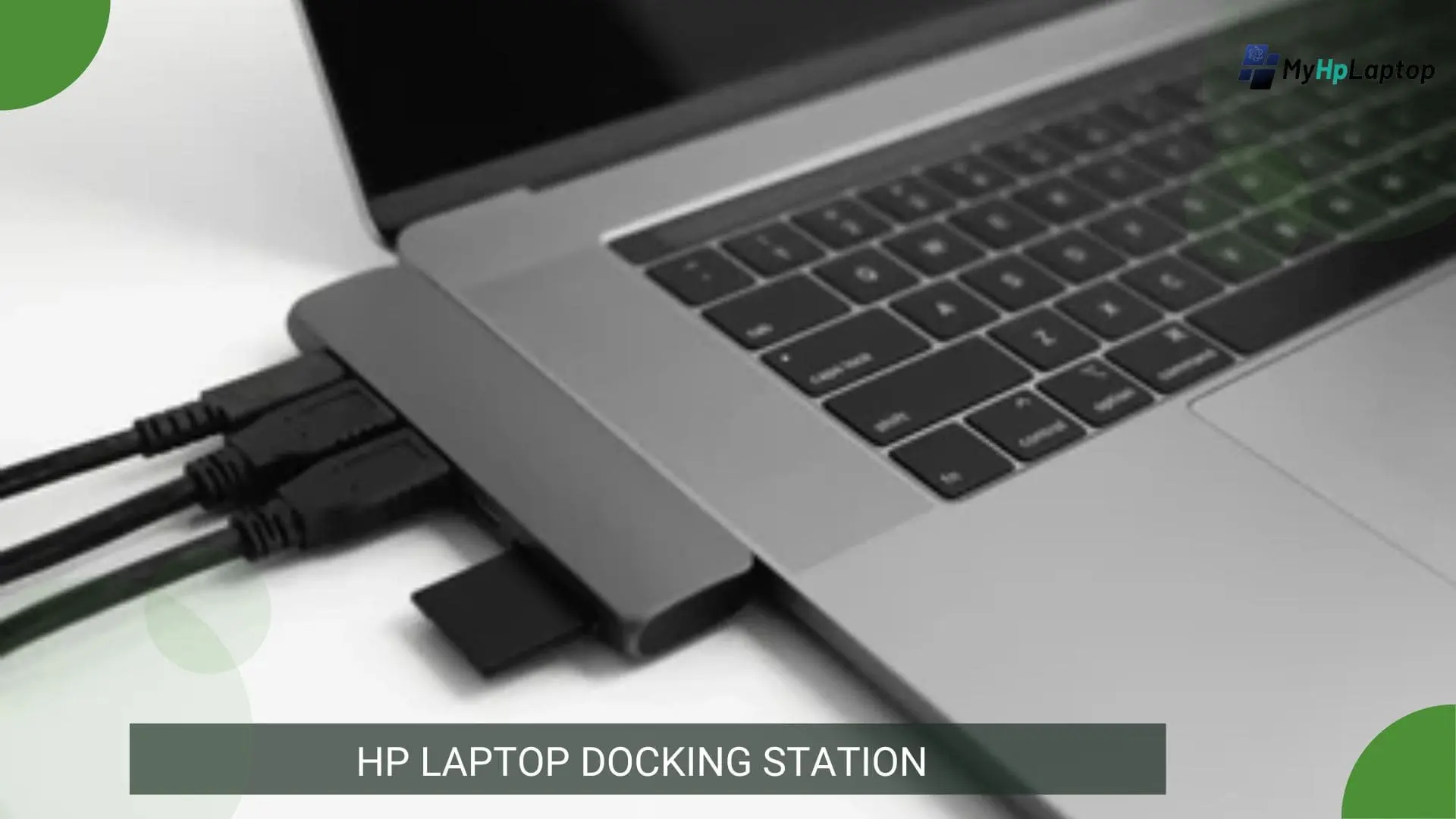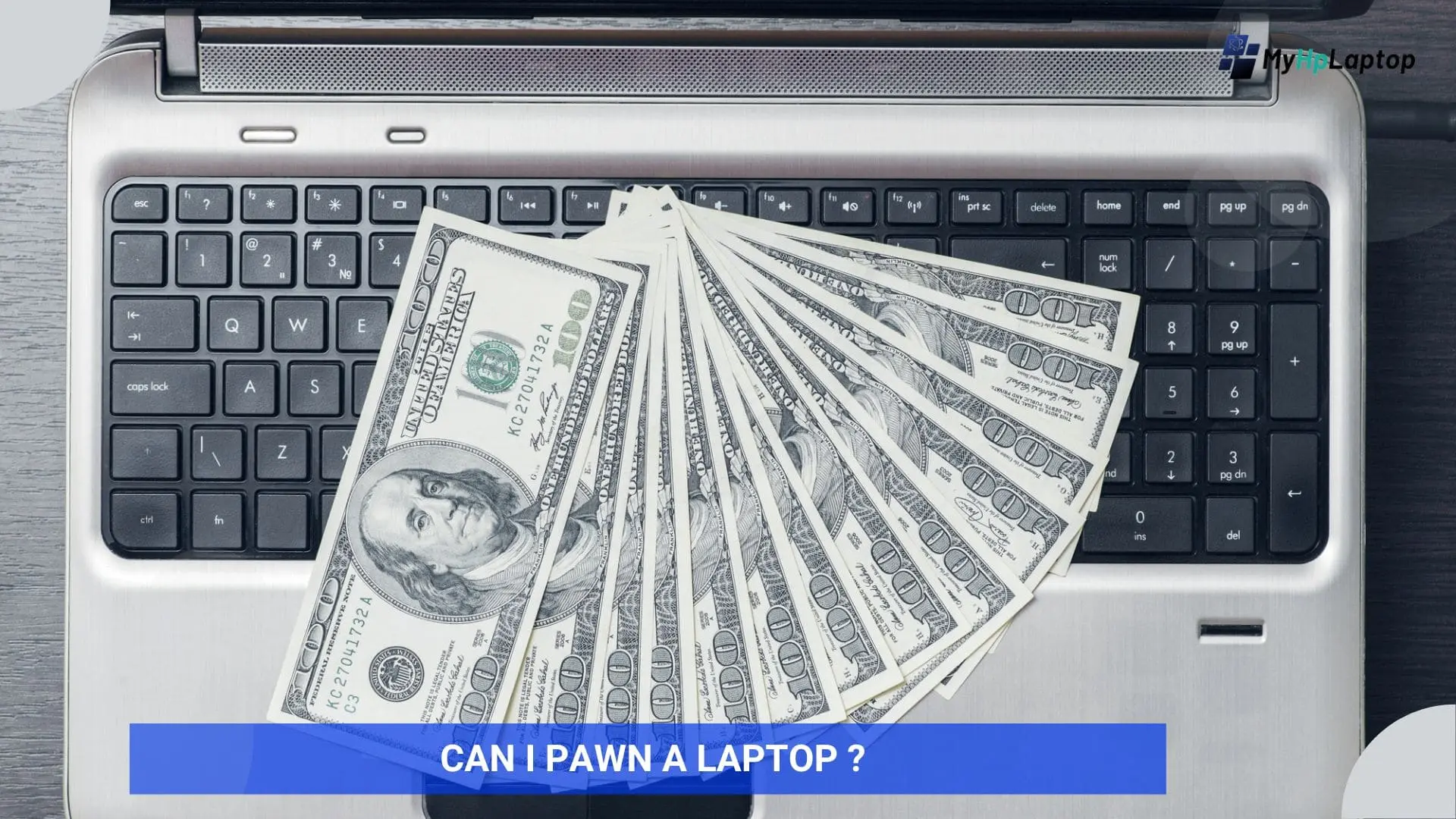Introduction
This article will introduce you to the world of laptop docking stations, specifically focusing on those offered by HP. We will begin by explaining what a docking station is and outlining its benefits, particularly for HP laptop users.
Then, we will delve into HP’s diverse range of docking stations, highlighting their key features and capabilities. So, whether you are looking to boost your efficiency, improve your work-space organization, or simply connect more devices to your laptop, this article will guide you through everything you need to know about laptop docking stations.
Types of HP Laptop Docking Stations:
The versatile world of HP laptop docking stations caters to diverse needs. Let’s explore the key types and their unique strengths:

1. USB-C Docking Stations:
These compact and sleek laptop docking stations utilize the latest USB-C technology, offering a single cable connection for data, video, and charging. Models like the HP USB-C Dock G5 and G5 Essential stand out for their multi-display support, fast charging, and array of ports, making them ideal for everyday productivity and multitasking.
2. Thunderbolt Docking Stations:
Designed for power users and demanding workloads, Thunderbolt docking stations like the HP Thunderbolt Dock 280W G4 and 120W G4 pack a punch. With their blazing-fast data transfer speeds, multiple display support, and high power delivery, they seamlessly handle even the most resource-intensive tasks.
3. Universal Docking Stations:
For users who require compatibility with various laptop brands beyond HP, the HP USB-C/A Universal Dock G2 shines. This versatile option offers a plethora of ports and seamless connectivity, ensuring your laptop docking station adapts to your evolving needs and diverse devices.
Whether you prioritize simplicity, ultimate power, or universal compatibility, HP has the perfect laptop docking station to transform your workspace and unlock your productivity potential.
Also Read: How to Make My HP Laptop Faster: 10 Easy Ways
Benefits of Using an HP Laptop Docking Station:
Investing in an HP laptop docking station unlocks a world of benefits that elevate your work experience:
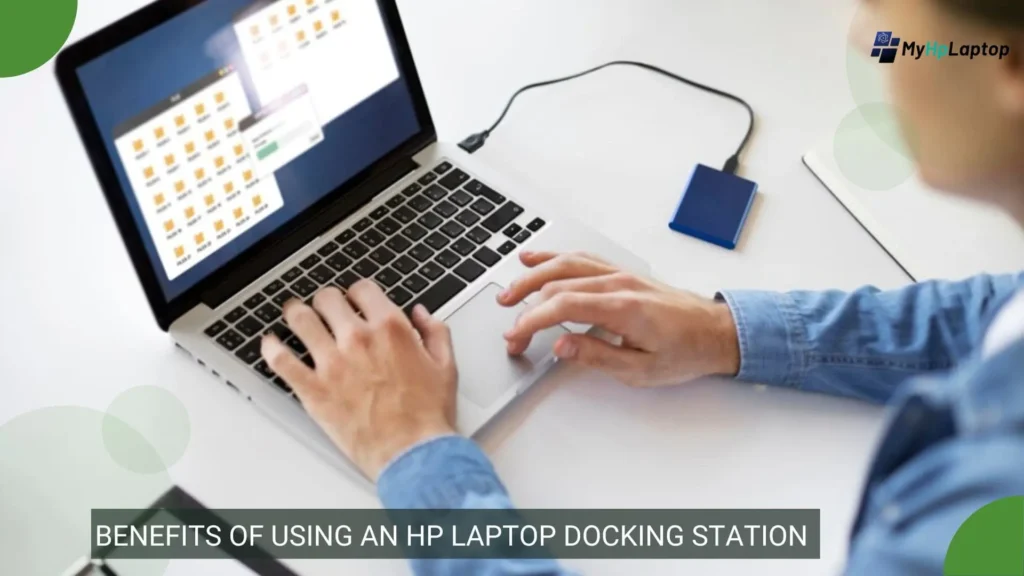
1. Enhanced Productivity and Efficiency:
Say goodbye to tangled cables and constant device swapping. Laptop Docking stations provide a single, streamlined connection for your laptop, monitors, peripherals, and charging, allowing you to seamlessly switch between tasks and applications. This translates to increased productivity and efficiency, saving you valuable time and maximizing your workflow.
2. Improved Ergonomics and Workspace Organization:
Docking stations promote a more appropriate workspace by allowing you to connect external monitors and keyboards, creating a comfortable and organized setup. This can help you to reduce eye strain, neck pain, and other discomforts associated with long hours spent on your laptop.
3. Expanded Connectivity:
Break free from the limitations of your HP laptop’s ports. Laptop Docking stations offer an array of ports, including USB, HDMI, DisplayPort, and Ethernet, enabling you to connect multiple displays, external hard drives, printers, and other many devices at the same time. This allows you to work with greater workability and handle complex work-flows with effortlessness.
4. Faster Charging for Your Laptop:

No more worrying about your laptop running low on battery. Many HP docking stations offer fast charging capabilities, ensuring your device remains powered up throughout your workday. This eliminates the need for constant recharging and keeps you focused on your tasks.
5. Future-Proofed Technology:
HP docking stations are designed to adapt to your advance needs. Their similarity with various devices and future-proof technology make sure your investment remains relevant for years to come. This allows you to upgrade your laptop or other factor without needing a new docking station, saving your time and money.
Investing in an HP laptop docking station is not just about convenience; it’s about empowering yourself with a powerful tool that can transform your workspace and unlock your full potential.
Choosing the Right HP Laptop Docking Station:
Navigating the diverse world of HP laptop docking stations can seem daunting, but fear not! By considering the following factors, you will be able on your way to finding the perfect fit for your needs:

1. Laptop Model and Compatibility:
This is the cornerstone of your decision. Ensure the docking station is compatible with your specific HP laptop model. HP laptop docking station provides detailed compatibility information on its website and product pages, making it easy to find the right match.
2. Number of Monitors Needed:
Do you require a single monitor setup or a multi-monitor experience? Choose a docking station with the necessary video outputs to support your desired monitor configuration.
3. Required Ports and Connectivity Features:
Consider the factor you plan to connect and choose a Laptop docking station that offers the necessary ports, such as USB, HDMI, DisplayPort, Ethernet, and SD card readers.
4. Power Delivery Needs:

If your laptop requires high power delivery, choose a docking station with sufficient wattage to support both your laptop and connected devices. HP offers various models with power delivery ranging from 65W to 280W.
5. Budget:
HP offers docking stations at various price points to cater to diverse budgets. Consider your needs and priorities to find the most cost-effective option that delivers the features and functionality you require.
Additional Resources:
- HP Docking Station Compatibility Guide: http://h10032.www1.hp.com/ctg/Manual/c05033440
- HP Docking Station Comparison Chart
- HP Docking Station FAQ: https://support.hp.com/ie-en/product/details/hp-usb-c-docking-station/17032707
Choosing the right HP laptop docking station is an investment that will increase your efficiency and work-flow. By carefully assessing your needs and utilizing the available resources, you will be well-supply to unlock the full potential of your HP laptop and create a more efficient and well organized workspace.
Additional Tips:
| Optimization Tips | Recommendations |
|---|---|
| Optimize Your Workspace |
– Position your docking station for easy access. – Connect your peripherals before docking your laptop. – Organize your cables for a cleaner and more efficient workspace. – Invest in a monitor stand to improve ergonomics. |
| Maintain Your Docking Station |
– Keep your docking station clean and free of dust. – Update the firmware regularly for optimal performance. – Disconnect unused peripherals to save power. |
| Troubleshooting |
– Check your connections and cables to ensure they are secure. – Update your laptop’s drivers and BIOS. – Restart your laptop and docking station. |
| Get the Most Out of Your Docking Station |
– Explore the software features offered by your docking station. – Customize the settings to suit your workflow. – Utilize the dock’s full potential to maximize your productivity. – Share your experience and tips with other HP docking station users. |
By following these tips, you can ensure your HP laptop docking station operates at its peak performance and enhances your work experience to the fullest.
FAQs
Do I need a docking station for HP laptop?
If you frequently use multiple external devices with your laptop, a docking station can importantly improve your productivity and work-flow. It provides a more organized and appropriate workspace, reduces cable clutter, and allows you to switch quickly between different work tasks.
What types of HP laptop docking stations are available?
HP offers a variety of docking stations to complete to different needs and budgets. The most common types of docking station are includes:
- USB-C Docking Stations: These compact and versatile options connect to your laptop using a single USB-C cable and offer a range of ports, including HDMI, DisplayPort, and USB.
- Thunderbolt Docking Stations: These high-performance docking stations provide the fastest data transfer speeds and power delivery, making them ideal for demanding tasks and multi-monitor setups.
- Universal Docking Stations: These docking stations are compatible with various laptop brands and offer a wider range of ports, making them a good choice for users with multiple types of devices.
How do I choose the right HP laptop docking station?
When choosing a docking station, consider the following factors:
- Your HP laptop model: Make sure the docking station is compatible with your specific laptop model.
- Number of monitors: Choose a docking station that supports the number of monitors you want to use.
- Required ports: Consider the types of devices you need to connect and choose a docking station that offers the necessary ports.
- Power delivery needs: If your laptop requires high power delivery, ensure the docking station can provide enough wattage.
- Budget: HP offers docking stations at various price points to fit your budget.
Conclusion:
Investing in an HP laptop docking station is a smart decision that empowers you to work smarter, not harder. With their ability to boost up your efficiency, improve ergonomics, expand connectivity, and future proof of your workspace, HP laptop docking stations offer the perfect solution for any HP laptop user. Whether you are a student, professional, or creative individual, there is a HP laptop docking station waiting to unlock your full potential and transform your work experience.
Explore the various range of HP laptop docking stations today and discover the perfectly aligns with your needs and budget.
Call to Action:
- Visit the HP website to browse their selection of laptop docking stations: https://www.hp.com/us-en/shop/dlp/laptop-docking-station
- Share your experience with HP laptop docking stations in the comments below.