Introduction
Do you have an old laptop sitting in a corner, gathering dust, and whispering a tale of its glory days? We’ve all been there—the constant march of technology leaves us with devices that served us well but now struggle to keep up. This article dives into the world of “old laptops,” exploring practical, eco-friendly solutions for these devices that no longer fit into our fast-paced digital lives.
In today’s world, the “old laptop” predicament is common. These trusty companions of yesteryears gradually lose their shine, their speed dwindles, and they become a relic in the face of newer, sleeker models. But what should we do with old laptops? Throwing them aside adds to the growing electronic waste problem, and that’s not the route we want to take.
Assessing Your Old Laptop’s Condition
Before determining the next steps for your old laptop, it’s crucial to evaluate its current state. This assessment will guide your decisions regarding potential repurposing, donation, or disposal.

Hardware Functionality and Performance
Check the your old laptops hardware components such as the processor, memory (RAM), hard drive, and battery health. Are they functioning properly, or do they show signs of wear and tear?
Software and Operating System Compatibility
Assess the software and operating system installed. Is it up-to-date, or has it become obsolete? Check compatibility with newer applications and security updates.
Potential for Upgrades or Repairs
Consider the feasibility of upgrades or repairs. Can your laptop’s performance be increased by adding more RAM, replacing the hard drive with an SSD, or fixing any hardware issues?
By carefully inspecting these aspects, you’ll gain a clear understanding of your old laptops capabilities and limitations. This assessment lays the groundwork for deciding whether to repurpose, donate, or responsibly dispose of the device.
Options for Reusing Old Laptops

When it comes to old laptops, there are various avenues to explore beyond simply discarding them. Repurposing these devices offers a chance to extend their lifespan and usefulness, benefiting both yourself and others.
Repurposing for Basic Tasks
Sometimes, an old laptop might not handle the latest software or high-demand tasks, but it can still excel in simpler roles. Repurposing involves transforming it into a dedicated machine for specific functions, such as:
- Media Player or Server: Convert it into a media hub for movies, music, or a file server for your home network.
- Secondary Device: Utilize it as a secondary device for basic tasks like writing, browsing, or managing emails.
Donating to Educational Institutions or Nonprofits
Consider donating your old laptop to educational institutions or nonprofits. Many organizations accept functional but older devices to support students or charitable causes. This act not only helps someone in need but also extends the life of the device:
- Impact on Education: Highlight how your donation can positively impact students’ education by providing them access to technology.
- Supporting Causes: Emphasize the significance of contributing to charitable causes by providing usable electronics.
Selling or Trading-In
If the laptop is still in good condition and you’re looking to upgrade, consider selling it or trading it in for credit towards a new device. Prepare the laptop for sale by wiping personal data and presenting it well:
- Preparation for Sale: Offer tips on how to present the laptop to potential buyers.
- Platforms for Selling: Mention online platforms or stores where one can sell or trade-in old laptops.
Each option aims to give your old laptop a new purpose, either for yourself or for someone else, ensuring it continues to be a valuable asset even after it has served its initial role.
Also Read: How to Make My HP Laptop Faster: 10 Easy Ways
Environmentally Responsible Disposal

Disposing of an old laptop requires careful consideration to prevent environmental harm. Several eco-friendly disposal methods ensure that these devices don’t end up contributing to electronic waste.
Recycling Options
Explore recycling as a sustainable solution. Research local e-waste recycling facilities or programs that accept old laptops. Highlight the environmental benefits of recycling electronics:
- Local Recycling Facilities: Guide readers on finding nearby centers that specialize in e-waste recycling.
- Environmental Impact: Explain how recycling helps recover valuable materials and reduces the ecological footprint.
Proper Disposal Practices
Educate readers on safe and responsible disposal methods to avoid environmental damage caused by improper handling of electronic waste:
- Guidelines for Safe Disposal: Provide step-by-step instructions or guidelines for properly disposing of your old laptops.
- Risks of Improper Disposal: Highlight the dangers of improper disposal, such as polluting soil and water sources with hazardous materials.
Encourage readers to opt for eco-conscious methods when parting ways with their old laptops. Responsible disposal not only safeguards the environment but also sets an example for others to follow suit in handling electronic or old laptops waste.
Step-by-Step Guides or Tips
This section provides practical, actionable steps and tips to assist readers in navigating the process of handling their old laptops, whether for repurposing, donation, or disposal.
Step-by-step Guide for Refurbishing or Upgrading
Offer a comprehensive guide on refurbishing or upgrading an old laptop, including:
- Hardware Upgrades: Steps to upgrade RAM, swap hard drives, or replace batteries.
- Software Optimization: Instructions for reinstalling the operating system or optimizing settings for better performance.
Tips for Securely Wiping Data
When preparing a laptop for donation or disposal, ensure sensitive data is securely wiped. Provide clear instructions or tools for data erasure to protect personal information:
- Data Wiping Tools: Recommend trusted software or methods for securely wiping data.
- Data Backup: Advise users to back up essential data before wiping the device clean.
Suggestions for Finding Reliable Recycling Centers
Help readers find reputable recycling centers or programs for environmentally responsible disposal:
- Research Tips: Guidance on researching and verifying the credibility of recycling centers.
- Locating Recycling Facilities: Suggestions on where to look for local recycling facilities that accept electronic waste.
This section aims to empower readers with practical guidance and tips, ensuring they can confidently and responsibly manage their old laptops, whether repurposing, donating, or disposing of them.
FAQs
Q1. Can I use my old laptop even if it’s slow and outdated?
Absolutely! While it might struggle with newer software or high-demand tasks, re-purposing it for simpler functions like media playback, browsing, or as a secondary device for specific tasks can be a great way to give it a new lease on life.
Q2. How can I ensure my personal data is safe and secure before getting rid of my old laptop?
Before disposal or donation, ensure all personal data is securely wiped. Use trusted data wiping tools or follow step-by-step guides available online. Additionally, backing up essential data before wiping the device is always recommended.
Q3. What should I do if my old laptop is beyond repair or use?
If the laptop is no longer functional or cannot be repurposed, consider environmentally responsible disposal methods. Look for local e-waste recycling centers or programs that accept old electronics.
Q4. Can I donate my old laptop, even if it’s not in perfect condition?
Certainly! Many educational institutions and nonprofits accept functional but older devices. Even if your laptop has some issues, it might still be useful for parts or refurbishment.
Q5. Is selling my old laptop a good option, and where can I do that?
Selling or trading in your old laptop can be a great way to get some value back. Prepare the laptop by wiping data and present it well. Explore online platforms or stores that specialize in buying or trading in used electronics.
Conclusion
In conclusion, your old laptop doesn’t have to become obsolete clutter. This article has explored a multitude of practical solutions for dealing with these devices responsibly. Whether it’s repurposing them for simpler tasks, donating to benefit others, selling to recoup value, or ensuring eco-friendly disposal, there’s a range of options available.
By assessing your old laptop’s condition, exploring various reuse possibilities, and considering environmentally conscious disposal methods, you can extend the life of your device while contributing positively to the environment and society.
Remember, your actions matter—each decision made regarding your old laptop not only impacts its fate but also plays a significant role in reducing electronic waste and promoting sustainability. With these options at hand, you have the power to transform your old laptop into a valuable asset for yourself or others, ensuring it finds a purposeful and eco-friendly second life.




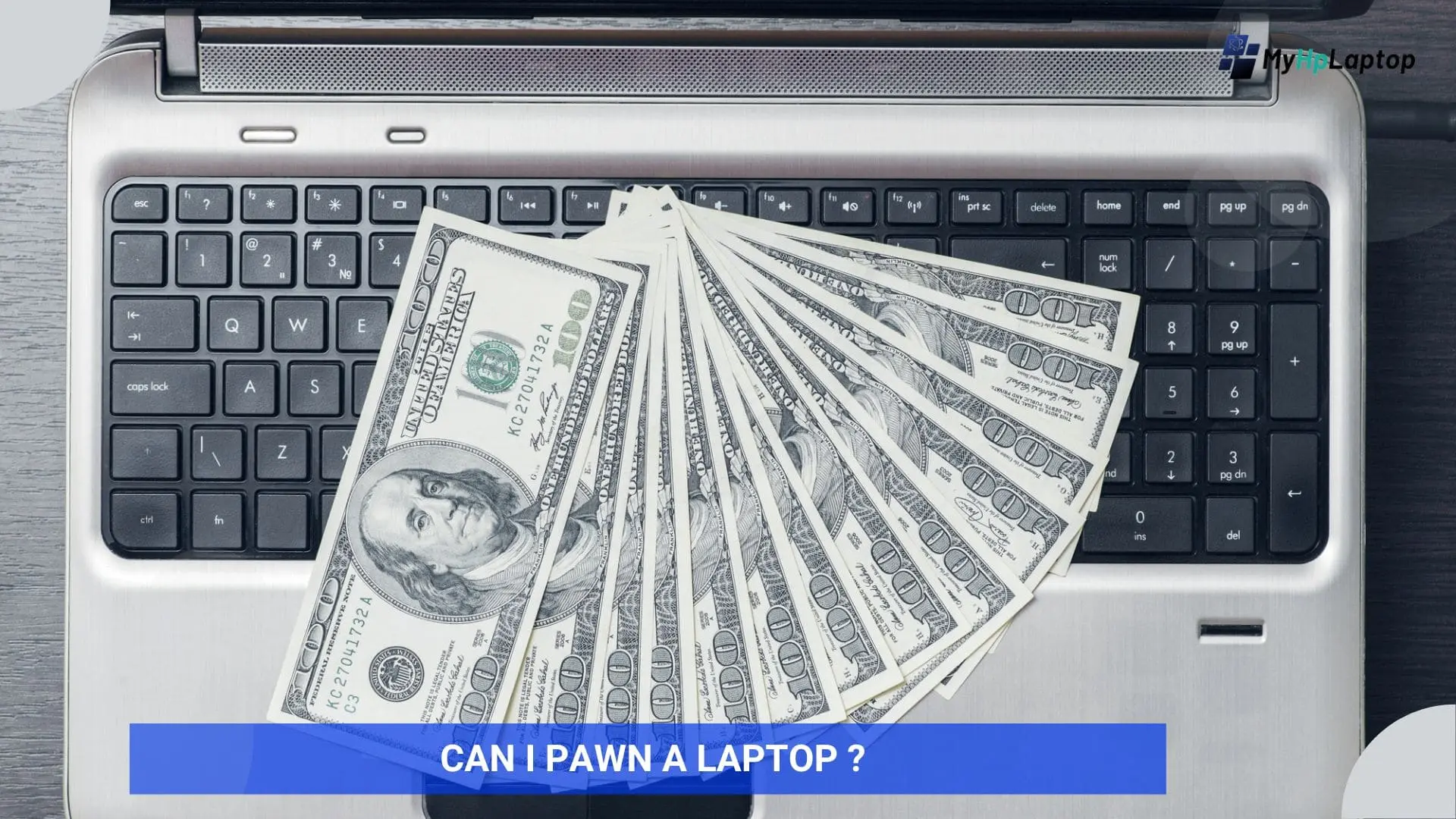
Hi There,
I hope this comment finds you well. I am reaching out to offer my exceptional virtual assistance services exclusively tailored for WordPress website owners like yourself.
I have extensive experience in the field, having worked with numerous clients to enhance their online presence and drive success. My expertise lies in WordPress optimization, plugin management, theme customization, security enhancement, and overall website maintenance.
Why should you hire me? Well, I’ll give you three compelling reasons:
1) Unparalleled Knowledge: As a WordPress expert, I possess an in-depth understanding of the platform’s intricacies. I stay up to date with the latest trends, techniques, and best practices to ensure your website remains cutting-edge and competitive.
2) Efficient Problem-Solving: I thrive on challenges and have a knack for troubleshooting any WordPress-related issues. Whether it’s a slow-loading website, broken plugins, or security vulnerabilities, I have the skills to overcome these obstacles swiftly and effectively.
3) Results-Driven Approach: My primary goal is to help you achieve your online objectives. I will work closely with you to identify your specific needs and tailor my services accordingly. With my expertise, your website will not only look stunning but also attract a larger audience, generate more leads, and increase conversions.
By hiring me, you can expect a seamless collaboration, prompt responses, and a commitment to excellence. I am dedicated to providing top-notch virtual assistance that exceeds your expectations.
I invite you to schedule a call or arrange a meeting to discuss your requirements further. Let’s embark on a journey to elevate your WordPress website to new heights!
Thank you for considering my services. I look forward to the opportunity to work with you.
Warm regards,
Mahmud Ghazni
WordPress Expert Extraordinaire
Email: ghazni@itsyourdev.com
WhatsApp: https://wa.me/8801322311024