Introduction
Are you experiencing dwindling battery life or overheating issues with your HP laptop? Understanding when and how to replace the battery for your HP laptop is crucial for maintaining optimal performance. In this guide to “Laptop Battery Replacement“, we delve into the complexity of battery for HP laptop, providing insights into HP laptop battery types, easy steps for replacement battery for HP laptop, and initial tips for HP replacement battery care. Whether your aim is to extend the life-span of your device or simply make sure a smooth HP battery replacement, this guide will enable you with the necessary know-how.
Signs it’s Time to Replace Your HP Laptop Battery

Ensuring your HP laptop battery is in optimal condition is vital for seamless productivity. Recognizing the signs signaling a failing battery can save you from unexpected disruptions. Look out for these indicators:
Diminished Battery Life: If your HP laptop battery struggles to hold a charge for the duration it used to or requires frequent charging cycles, it’s a clear indication of a declining battery.
Overheating Issues: A deteriorating HP battery may cause your laptop to overheat, resulting in unexpected shutdowns or excessive heat emission from the device.
Difficulty Charging or Holding a Charge: If your laptop struggles to charge or maintain a charge even when plugged in, it’s a strong indication that the replacement battery for HP laptop is reaching the end of its lifespan.
Recognizing these signs promptly allows for timely action, ensuring your laptop remains functional and efficient.
Also Read: 10 Most Common Laptop Problems And How To Repair Them ?
Understanding Your HP Laptop Battery

When considering a replacement battery for HP laptop, it’s essential to comprehend the battery types and compatibility for your device.
Types of HP Laptop Batteries: HP laptops commonly use different battery types, such as lithium-ion (Li-ion) or lithium-polymer (Li-Po). Understanding these distinctions aids in selecting the right HP laptop battery replacement that aligns with your device specifications.
Compatible Battery Models: HP offers various battery models tailored for different laptop series. Identifying the compatible HP replacement battery ensures seamless integration and optimal performance for your specific laptop model.
When seeking a battery for HP laptop, consult your device manual or manufacturer’s website for recommended HP laptop battery replacement options compatible with your laptop series.
Understanding these nuances helps in making an informed decision when selecting a replacement battery for HP laptop, ensuring compatibility and maximum efficiency.
Steps to Replace Your HP Laptop Battery
When it comes to HP laptop battery replacement, following these step-by-step instructions can simplify your laptop battery replacement process:

Collect Necessary Tools:
Turn off your HP laptop and disconnect the power adapter. Prepare a suitable HP replacement battery and necessary tools, such as a screw-driver or pry tool.
Safety Precautions:
Work on a flat and stable surface. – Ground yourself to discharge any static electricity to prevent damage to the laptop components. – Handle the replacement battery for HP laptop with care, ensuring it’s not damaged during installation.
Laptop Battery Replacement Guide:
Locate the battery compartment on your HP laptop. It’s often situated on the bottom and secured by screws or buckles. – Remove the cover carefully to access your old battery. – Disconnect your old battery from its socket by gently pulling the connector. – Place the new HP laptop battery replacement into the slot and make sure a secure connection. – Replace the cover and secure it properly. – Power up your laptop and check if the new battery is detected.
Following these steps protect a smooth and safe HP battery replacement process, allowing you to enjoy extended battery life and nonstop usage.
Tips for Extending Your New Battery’s Lifespan
After successfully installing your HP laptop battery replacement, adopting these practices can maximize its longevity:
| Practice | Guidelines |
|---|---|
| Proper Charging Practices |
– Avoid leaving your laptop plugged in constantly as it can strain the battery. Opt for periodic charging cycles, allowing the battery to discharge partially before recharging. – Charge your HP replacement battery up to around 80-90% for everyday use to minimize stress on the battery cells. |
| Optimizing Power Settings |
– Adjust power settings on your laptop, such as reducing screen brightness and disabling unnecessary background applications, to conserve battery power. – Utilize power-saving modes offered by your operating system to optimize battery usage. |
| Maintaining Good Battery Health |
– Keep your laptop and replacement battery for HP laptop clean from dust or debris, ensuring proper ventilation to prevent overheating. – Store your laptop in moderate temperatures to avoid extreme heat or cold, which can adversely affect the battery’s performance. |
| Regular Usage and Calibration |
– Use your laptop regularly as extended periods of inactivity can impact battery health. However, avoid complete discharge cycles regularly. – Perform occasional calibration by fully charging and then discharging the HP laptop battery to recalibrate the battery indicator for accurate readings. |
Implementing these practices can significantly enhance the lifespan of your HP laptop battery replacement, providing sustained performance over time.
FAQs
How often should I replace my HP laptop battery?
The lifespan of an HP laptop battery varies based on usage. On average, it’s recommended to consider a replacement every 2-4 years for optimal performance.
Can I use a different brand’s battery as a replacement for my HP laptop?
It’s advisable to use a genuine HP laptop battery replacement or a compatible battery recommended by the manufacturer to ensure compatibility and avoid potential issues.
Is it normal for the new HP replacement battery to drain quickly initially?
Yes, it’s common for a new replacement battery for HP laptop to undergo a few charge cycles before reaching optimal performance. Allow a few complete charge-discharge cycles for stabilization.
How can I check my HP laptop battery health?
Utilize built-in diagnostics or software provided by HP to assess your HP laptop battery’s health. Some tools offer insights into battery health, capacity, and overall performance.
Can I replace the HP laptop battery myself, or should I seek professional help?
If you’re comfortable working with electronics, replacing the HP laptop battery following manufacturer instructions is feasible. However, if uncertain, seeking professional assistance is recommended.
Conclusion
In this comprehensive guide to HP laptop battery replacement, we’ve explored essential facets surrounding battery for HP laptop care and maintenance. Understanding the signs indicating a failing HP laptop battery, recognizing compatible HP replacement battery options, and following a step-by-step guide for HP battery replacement ensures uninterrupted productivity.
Moreover, adopting practices to extend the lifespan of your HP laptop battery replacement—such as proper charging habits, optimizing power settings, and regular maintenance—plays a pivotal role in maximizing performance and longevity.
With insights into common FAQs related to HP laptop battery concerns addressed, it’s evident that proactive care and informed decision-making regarding replacement battery for HP laptop contribute significantly to sustained device efficiency.
Remember, ensuring your HP laptop battery remains in optimal condition guarantees a seamless and enduring computing experience. By implementing these guidelines, you can effectively manage and maintain your HP laptop battery, ensuring it serves you reliably for years to come.

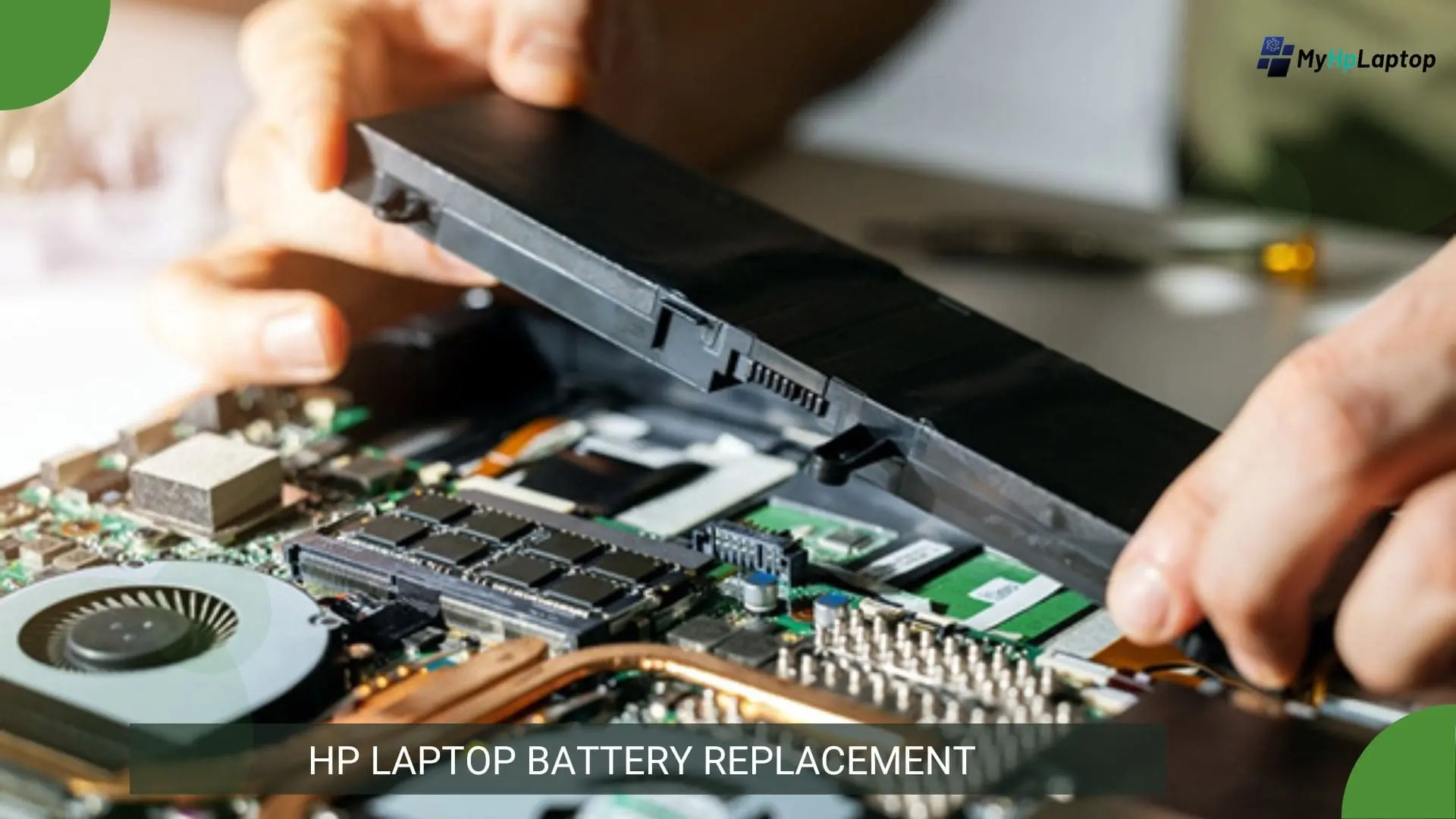


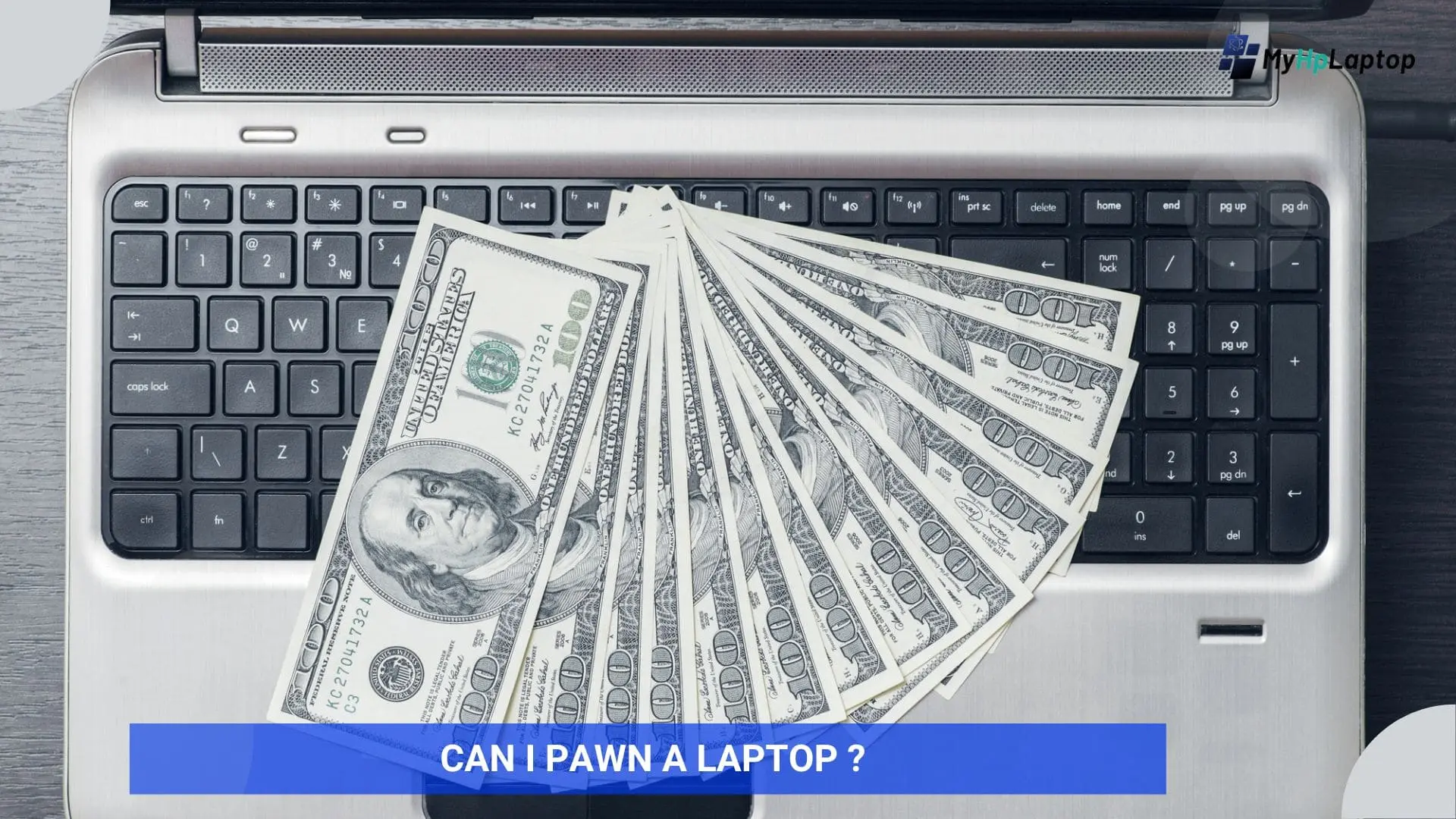
1 thought on “Complete Guide to HP Laptop Battery Replacement”