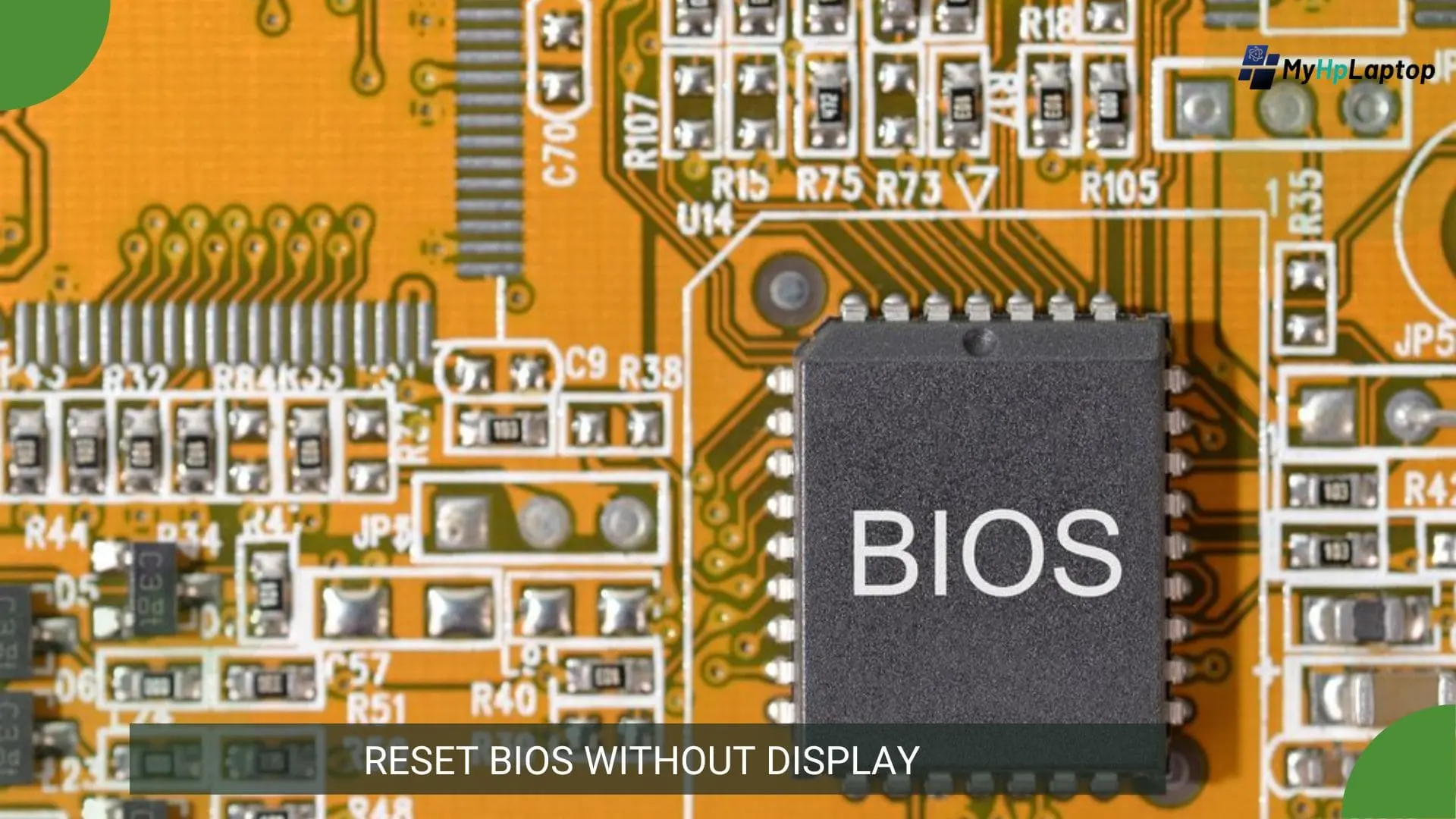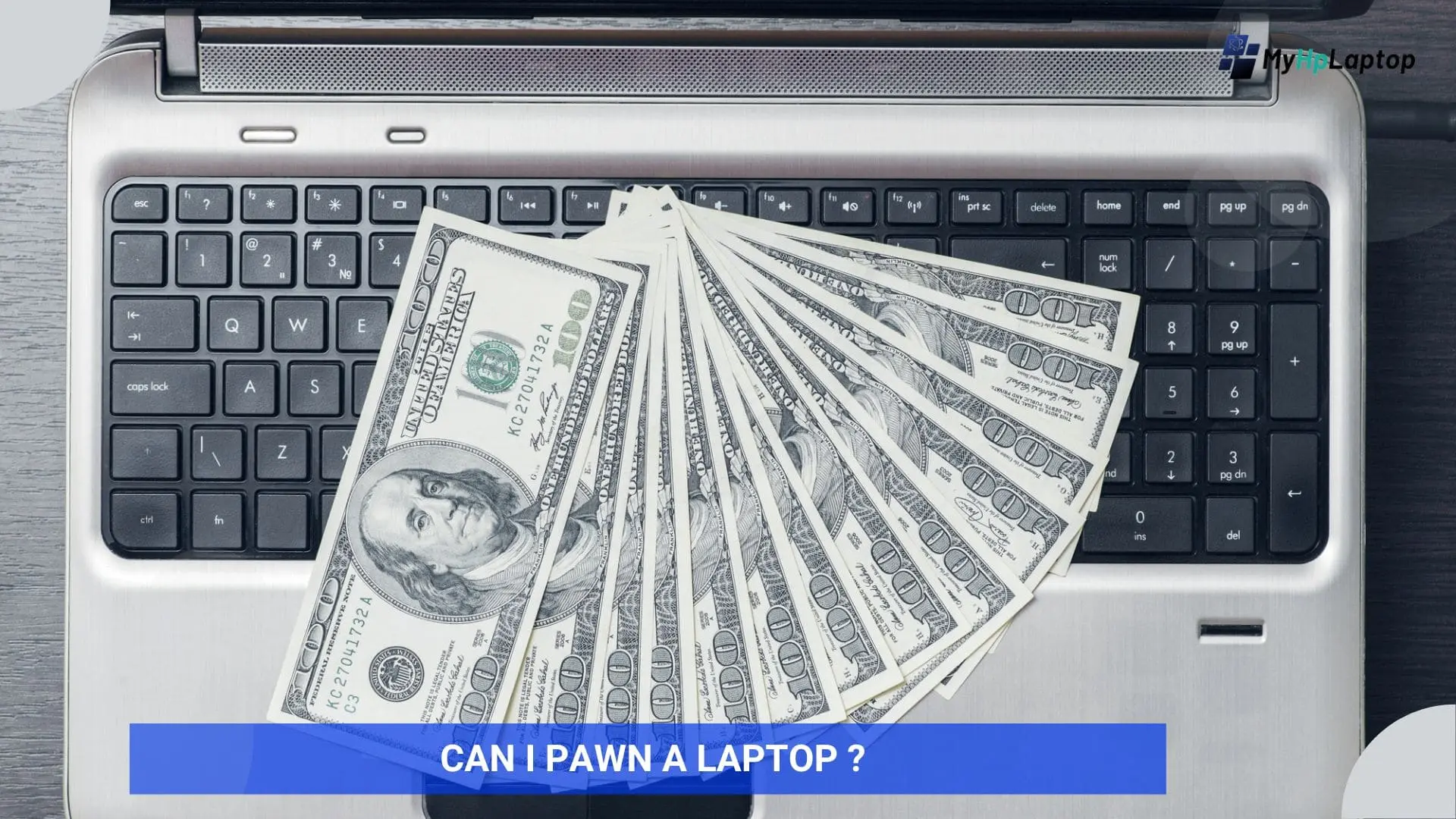Introduction
Explanation of Reset BIOS and its importance: The BIOS (Basic Input/Output System) is the core software in a computer, responsible for initializing hardware and managing crucial settings. Resetting the BIOS can resolve various system issues, but encountering a non-responsive display during this process can be daunting.
Motherboard jumper, CMOS battery removal, and power drain to troubleshoot and manage BIOS issues.
Importance of BIOS Access: Accessing BIOS settings is vital for system configuration. Yet, a malfunctioning display during a BIOS reset can hinder this process.
Display Challenges During Reset: Common issues, like hardware glitches or connection problems, might lead to an unresponsive display during a BIOS reset. This underscores the need for alternative methods to reset BIOS settings effectively.
Understanding the Reset BIOS Process
Resetting the BIOS holds significant importance in maintaining a computer’s functionality and resolving various system-related issues. However, encountering a non-functional display during this process can present hurdles that need to be understood and overcome.

Explaining the Need for Reset
The BIOS (Basic Input/Output System) serves as the core software managing hardware settings within a computer. Resetting the BIOS often becomes necessary to address system malfunctions or configuration errors. Yet, when the display fails to respond during this critical procedure, users encounter a roadblock.
Reasons for Display Issues
Several factors contribute to a display remaining inactive during a BIOS reset. Hardware faults, such as a malfunctioning graphics card or a loose display cable connection, can render the screen unresponsive. Additionally, software errors or conflicts might also prevent the display from functioning properly during this process.
Importance of Alternatives
Understanding alternative methods to reset BIOS settings becomes paramount when faced with a display that doesn’t cooperate. By exploring alternative techniques, users can successfully reset the BIOS without relying solely on the display. These methods offer reliable pathways to address BIOS issues, ensuring that a non-functional display doesn’t hinder the resetting process.
Step-by-Step Guide: Reset BIOS without Display
Utilizing the Motherboard Jumper

- Identification and Usage: Locate the motherboard jumper, a small set of pins typically near the CMOS battery or BIOS chip. By moving the jumper to specific positions for a determined period, the BIOS can be reset.
- Precise Steps: Follow manufacturer-provided instructions or motherboard documentation for the correct jumper placement and duration. Ensure the system is powered off and disconnected before manipulating the jumper.
- Safety Measures: Handle the jumper cautiously and avoid physical damage to surrounding components while resetting the BIOS.
Removing the CMOS Battery
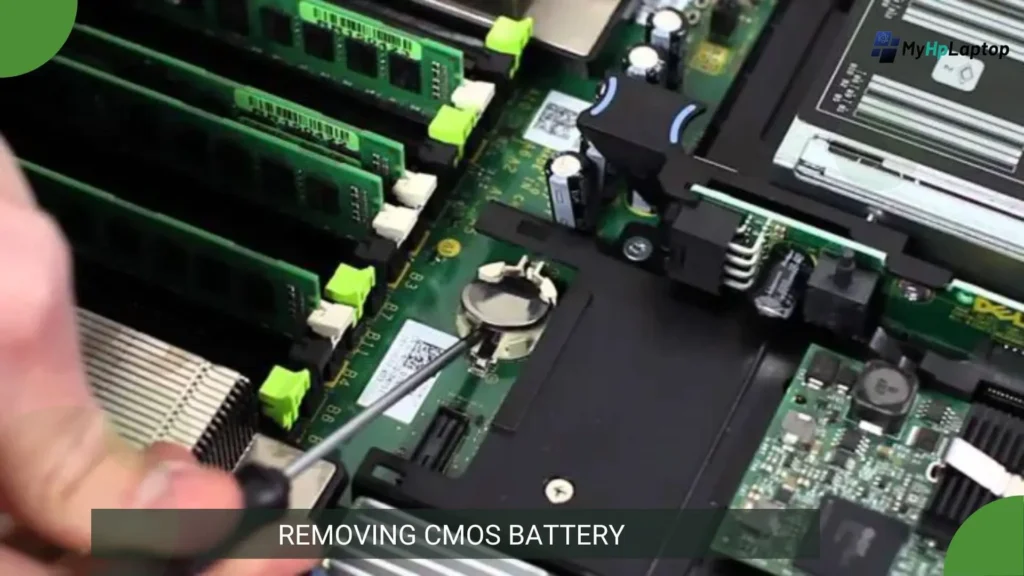
- Role of CMOS Battery: Understand the significance of the CMOS battery in storing BIOS settings. Removing this battery for a brief period results in the BIOS reverting to default configurations.
- Safe Removal: Power down the system and locate the CMOS battery on the motherboard. Carefully detach the battery, waiting for a few minutes before reinserting it into the correct position.
- Caution: Ensure the polarity and positioning of the CMOS battery are accurate upon reinsertion to prevent potential damage to the motherboard.
Also Read: Complete Guide to HP Laptop Battery Replacement
Using the Power Drain Technique

- Alternative Reset Method: This technique involves draining residual power from the system to reset the BIOS without relying on a display.
- Execution: Power off the system, unplug it from the power point, and press the power button for about 30 seconds to discharge any remaining power. Reconnect and power on the system to check the BIOS reset.
- Verification: Subsequent system boot-up will indicate whether the BIOS reset was successful despite the lack of a functioning display during the process.
Troubleshooting and Additional Tips
| Section | Content |
|---|---|
| Addressing Potential Challenges |
Diagnostic Approach: Identify potential hurdles like incomplete resets or system instability after a BIOS reset without display feedback.
Troubleshooting Strategies: Offer guidance on steps to diagnose issues post-reset, such as checking hardware connections, verifying BIOS settings, or seeking professional assistance if needed. |
| Tips for Success |
Preventive Measures: Emphasize precautions before and during the reset process to avoid complications.
Best Practices: Recommend best practices, like referring to motherboard manuals, backing up crucial data, and ensuring system stability before initiating the reset. |
| Common Mistakes to Avoid |
Guidance on Pitfalls: Highlight common errors users might make during the BIOS reset process without display feedback.
Preventative Guidance: Offer insights on how to avoid these mistakes to ensure a smooth and successful BIOS reset. |
FAQs
What is BIOS, and why might I need to reset it without a display?
BIOS (Basic Input/Output System) manages a computer’s hardware settings. Sometimes, if the display doesn’t work, resetting BIOS becomes necessary to fix system issues.
How do I reset BIOS without a working display?
There are alternative methods like using the motherboard jumper, removing the CMOS battery, or employing a power drain technique that can reset BIOS settings without relying on the display.
What should I do if my display remains inactive after a BIOS reset?
Check hardware connections, ensure the reset method was correctly executed, and seek professional help if the display issue persists post-reset.
Are there risks involved in resetting BIOS without a display?
While the process itself is safe, there’s a possibility of incomplete resets or system instability. Following correct procedures and taking precautions minimizes such risks.
Can I reset BIOS without advanced technical knowledge?
Yes, the provided methods are user-friendly, but it’s essential to follow instructions carefully and refer to the motherboard manual for guidance during the reset process.
Conclusion
Reset BIOS is a crucial troubleshooting step for computer systems, but encountering a non-functional display during this process can be challenging. This article has explored alternative methods—utilizing the motherboard jumper, removing the CMOS battery, and employing a power drain technique—to reset BIOS settings without relying on a working display.
Understanding the significance of BIOS and the potential hurdles when the display doesn’t respond during a reset is key. Troubleshooting strategies, preventive tips, and insights into common mistakes have been shared to aid users in successfully resetting BIOS settings without visual feedback.
By following these methods and precautions, users can navigate BIOS resets effectively, ensuring smoother system operations and addressing potential issues even when faced with a non-functional display.