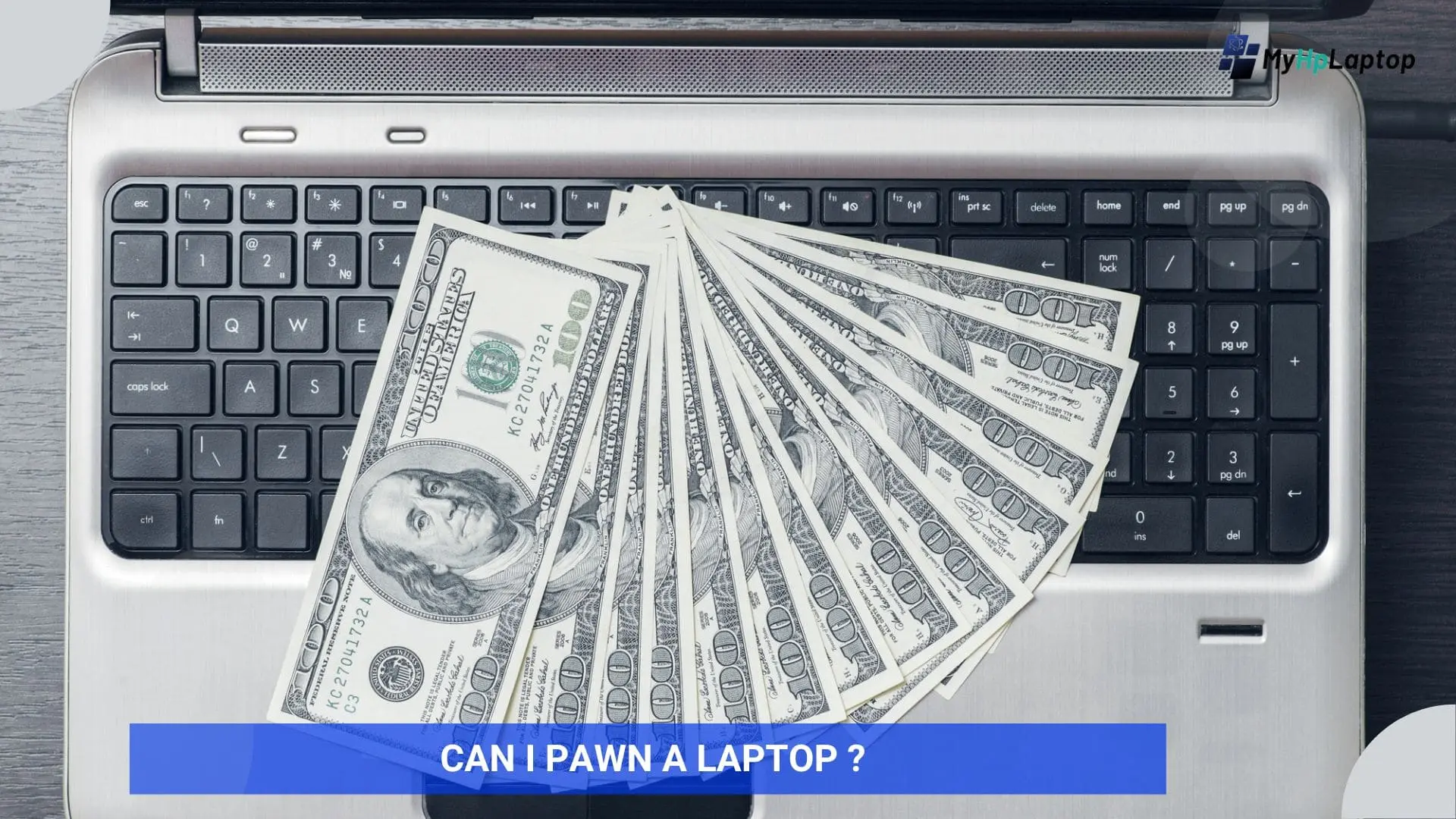Introduction
Encountering a black line on laptop screen can be frustrating, causing disruptions in your digital experience. Whether it’s a black streak, a subtle line, or prominent horizontal or vertical lines, these anomalies can be bothersome.
Understanding how to fix black lines on a laptop screen is crucial, especially when faced with issues like black lines across laptop screen, black line on laptop, or horizontal lines on laptop screen. These problems might stem from various sources, ranging from software glitches to hardware malfunctions, and can manifest in different ways, such as black horizontal line on monitor or lines on laptop screen.
In this guide, we’ll explore the causes behind these issues and provide practical steps to troubleshoot and resolve the black line in laptop screen problem. From computer monitor problems black line to graphics card causing small black lines, we’ll cover a broad spectrum of possible triggers to equip you with the necessary know-how to address these pesky lines and ensure a smooth laptop experience.
Understanding the Problem of Black Line on Laptop Screen

When a black line on laptop screen appears, it’s vital to grasp the nuances of this issue. These lines can vary in form, manifesting as horizontal lines on laptop screens, vertical streaks, or even small black lines on monitors. Understanding their origin is the first step in resolving the inconvenience they cause.
Types of Black Line on Laptop Screen
There are mainly two types of Back lines.
- Horizontal and Vertical Lines: Often, users notice either black horizontal lines or vertical streaks spanning the screen. These lines might traverse the entire display or appear in a specific region.
- Sizes and Positions: The black line on laptop screens may differ in width and placement, ranging from a thin, barely noticeable line to a prominent streak across the display.
Potential Causes of Black Line on Laptop Screen
- Hardware Glitches: Sometimes, the graphics card or LCD screen can experience issues leading to these black lines across the laptop screen. This can result from a loose connection, damaged hardware, or computer monitor problems black lines stemming from physical wear.
- Software Malfunctions: Outdated or corrupted display drivers might trigger these anomalies, causing black streaks on laptop screens or horizontal lines on the monitor.
- Environmental Factors: Factors like magnetic interference, extreme temperatures, or pressure can also contribute to black lines on your laptop screen.
Impact on User Experience

- These lines on laptop screens disrupt the viewing experience, affecting work, gaming, or general usage.
- Graphics card error horizontal static lines or horizontal line static issues, for instance, can impair visuals and functionality, demanding prompt resolution.
Understanding the diversity of these issues, from horizontal desktop touchscreen monitor complications to acer screen getting detached while opening, is crucial. Each instance might require a unique approach for resolution, making a comprehensive understanding imperative.
Common Causes Black Line on Laptop Screen

Understanding the underlying reasons behind the occurrence of black lines on laptop screens is pivotal to effectively resolving the issue. Several factors contribute to these visual anomalies, encompassing hardware, software, and environmental elements:
Hardware Issues for Black Line on Laptop Screen
- Faulty Graphics Card: A malfunctioning or overheating graphics card can be a primary culprit behind black lines across laptop screens. Issues like graphics card causing small black lines or graphics card error horizontal static lines often indicate hardware troubles.
- LCD Screen Problems: Physical damage, aging components, or a loose connection between the LCD screen and the laptop’s system might result in black streaks on laptop screens or horizontal lines on the monitor.
Software Glitches
- Outdated Display Drivers: Incompatibility or outdated display drivers can trigger various visual abnormalities, including black horizontal lines on monitors or lines on laptop screens.
- Corrupted System Files: System glitches or corruption in the operating system might manifest as black lines on your laptop screen.
External Influences
- Magnetic Interference: Proximity to magnetic fields, such as those from speakers or other electronic devices, can cause horizontal lines on laptop screens or black lines on laptop screens due to magnetic interference.
- Temperature and Pressure: Extreme environmental conditions, like high temperatures or excessive pressure on the laptop, might contribute to black line in laptop screens or black lines across the laptop screen.
Impact on Device Performance
- These issues, whether black horizontal line on monitor or horizontal lines freezing, can significantly impair the laptop’s functionality, affecting everyday use, gaming experiences, and work productivity.
- The presence of black lines across laptop screens or lines on laptop screens necessitates timely troubleshooting to prevent further deterioration.
Identifying the root cause among these potential sources is critical for targeted troubleshooting and resolution of how to fix black lines on a laptop screen effectively.
Troubleshooting Steps of Black Line on Laptop Screen

Resolving the issue of black lines on a laptop screen involves a systematic approach that targets various potential causes. Here are five steps to guide you through the troubleshooting process:
Update Display Drivers and Software

How to fix lines on laptop screen: Begin by updating your display drivers and performing system updates. Look for manufacturer-provided updates or use software utilities to ensure you have the latest drivers compatible with your system. This step can resolve issues related to black streaks on laptop screens caused by outdated software.
Check Hardware Connections

Inspecting hardware for black lines: Ensure all connections, including those related to the graphics card and the LCD screen, are secure. A loose connection might result in black horizontal lines on monitors or small black lines on monitors and can often be fixed by securely reconnecting the components.
External Factors Assessment
Identify external influences: Assess the laptop’s surroundings for potential magnetic interference or exposure to extreme temperatures and pressure. Relocating the laptop away from magnetic sources or ensuring a conducive environment might alleviate issues related to black lines across laptop screens caused by external factors.
Run Diagnostics and System Checks

Troubleshoot hardware through diagnostics: Utilize built-in diagnostic tools or third-party software to run comprehensive tests on the graphics card, LCD screen, and other hardware components. This step can help identify and address underlying issues causing black line on laptop screens or graphics card error horizontal static lines.
Seek Professional Assistance for Black Line on Laptop Screen
Consult with technical support: If the above steps don’t resolve the issue, seek assistance from a professional technician or the laptop manufacturer’s support service. Explain the issue, detailing occurrences like black line on laptop screen or black horizontal line on monitor, for precise diagnosis and resolution.
Following these troubleshooting steps systematically can often rectify the problem of black lines on your laptop screen and restore optimal display quality.
Also Read: How to Unlock Hp Laptop Forgot Password Without Disk
Prevention and Maintenance of Black Line on Laptop Screen

Implementing proactive measures and maintaining your laptop can significantly reduce the occurrence of black line on laptop screen. Follow these guidelines to prevent and preserve your screen’s health:
| Maintenance Tip | Description |
|---|---|
| Regular Updates and Maintenance |
Routine software updates: Stay vigilant with regular updates for your display drivers and operating system. This practice prevents issues such as black streaks on laptop screens caused by outdated software. Scheduled maintenance: Conduct regular system checks and utilize antivirus software to ensure a healthy system, minimizing the chances of black lines across laptop screens due to system glitches. |
| Gentle Handling and Environmental Awareness |
Handle with care: Avoid subjecting your laptop to physical stress or impact, which could result in LCD screen damage leading to black lines on your laptop screen. Optimal environmental conditions: Maintain a stable temperature and avoid exposing the laptop to extreme conditions that could trigger issues like horizontal lines on laptop screens due to temperature-related damage. |
| Preventive Measures against External Factors |
Magnetic interference avoidance: Keep your laptop away from strong magnetic fields and other devices that emit magnetic forces to prevent black horizontal lines on monitors due to interference. Pressure control: Be mindful of pressure on the screen while closing the laptop to prevent issues like small black lines on monitors caused by excessive force. |
| Periodic Hardware Inspection | Regular hardware checks: Periodically inspect hardware connections, especially those linked to the graphics card and the LCD screen, to identify and address potential sources of black lines on your laptop screen before they escalate. |
| Prompt Attention to Emerging Issues | Immediate troubleshooting: If you notice even minor anomalies like lines on laptop screens or black horizontal line on monitor, address them promptly to prevent further deterioration and potential hardware damage. |
Implementing these preventive measures and maintaining vigilance over your laptop’s health can significantly reduce the likelihood of encountering black line on laptop screen and ensure a prolonged and optimal display performance.
FAQs
Q1: What is the major causes of black lines appear on my laptop screen?
A1: Black lines on a laptop screen can appear from various factors, including hardware issues like a faulty graphics card or LCD screen, software glitches such as outdated display drivers, and external influences like magnetic interference or extreme environmental conditions.
Q2: How can I fix black lines on my laptop screen?
A2: To address black lines on a laptop screen, start by updating display drivers and performing system checks. Inspect hardware connections, consider external factors, run diagnostics, and seek professional assistance if you needed.
Q3: Can magnetic interference main causes of the black lines on a laptop screen?
A3: Yes, strong magnetic fields from nearby devices can interfere with a laptop’s display, leading to black lines or multiple small lines on the screen. Keeping laptops away from such magnetic sources can help prevent these issues.
Q4: Are black lines on a laptop screen fixable without professional help?
A4: In many cases, basic troubleshooting steps like updating drivers, checking hardware connections, and addressing external factors can resolve black lines on a laptop screen. However, if these steps don’t work, Looking for professional assistance may be necessary.
Q5: How can I prevent black lines appearing on my laptop screen in the future?
A5: Preventive measures include regular software updates, gentle handling to avoid physical damage, staying mindful of external influences like magnetic fields and extreme temperatures, and conducting periodic hardware inspections.
Conclusion
Encountering black lines on your laptop screen can disrupt your digital experience, impacting work, gaming, or everyday usage. Understanding the diverse causes, from hardware glitches to software malfunctions and external influences, is crucial in resolving these visual anomalies.
By following a systematic approach—updating display drivers, inspecting hardware connections, considering external factors, running diagnostics, and seeking professional assistance when needed—you can effectively troubleshoot and resolve these issues.
Moreover, preventive measures, such as regular updates, gentle handling, environmental awareness, and periodic hardware inspections, can significantly reduce the likelihood of encountering black lines on your laptop screen in the future.
Remember, timely attention to emerging issues and proactive maintenance play pivotal roles in preserving your laptop’s display health and ensuring an uninterrupted computing experience.
Empower yourself with the knowledge and steps provided in this guide to address and prevent black lines on your laptop screen, ensuring optimal performance and longevity for your device.