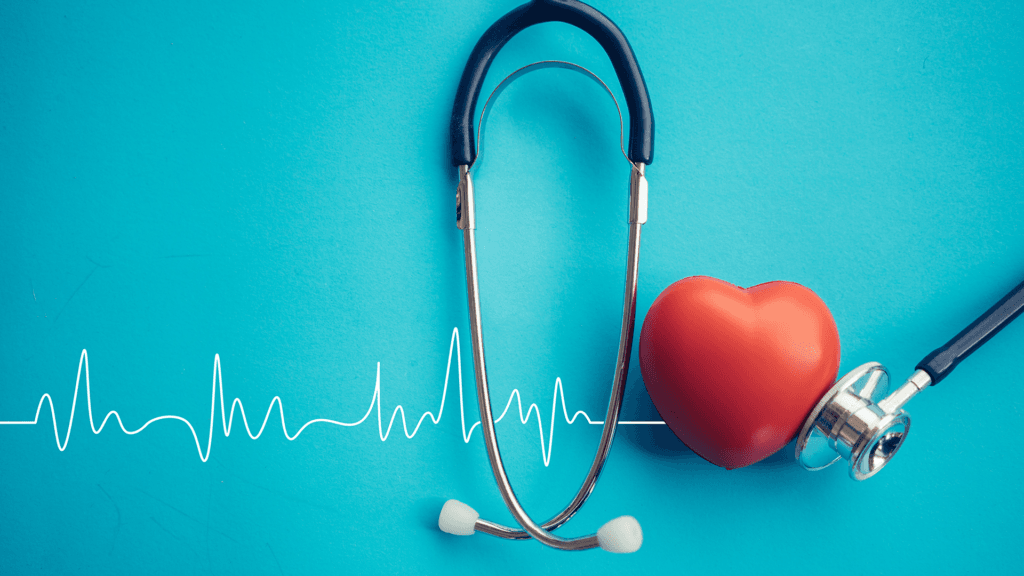How to Choose the Right Laptop: A Comprehensive Buying Guide
Choosing the right laptop can be a daunting task, especially with the myriad of options available in the market. Whether you need a laptop for work, school, gaming, or general use, several factors should guide your decision. This comprehensive buying guide will help you navigate the complexities of choosing the perfect laptop that suits your needs and budget.
1. Identify Your Primary Purpose
Before diving into specifications and features, it’s essential to determine how you plan to use your laptop. Your primary purpose will significantly influence your choices. Here are some common uses:
- For Work/Business: If you need a laptop for office applications, email, and video conferencing, prioritize portability, battery life, and a comfortable keyboard.
- For School/College: Consider a lightweight and durable laptop with good battery life and the ability to handle productivity software.
- For Gaming: Look for a high-performance laptop with a powerful CPU, dedicated graphics card, and sufficient RAM.
- For Multimedia/Creative Work: If you work with graphic design, video editing, or music production, prioritize a high-resolution display and strong processing power.
2. Set Your Budget
Laptops come in a wide range of prices, so establishing a budget is crucial. Here’s a rough guideline based on categories:
- Basic Laptops: $300 – $600 (suitable for basic tasks like browsing and document editing)
- Mid-Range Laptops: $600 – $1,200 (good for multitasking and moderate gaming)
- High-End Laptops: $1,200 and above (ideal for gaming, professional creative work, and heavy multitasking)
3. Choose the Right Operating System
The operating system (OS) you choose will affect your user experience and the software available to you. The most popular options include:
- Windows: Highly versatile and compatible with a wide range of software, making it a popular choice for most users.
- macOS: Ideal for Apple enthusiasts and professionals in creative fields; it offers seamless integration with other Apple devices.
- Chrome OS: Great for users who primarily work online and need a simple, lightweight operating system; best for students and casual users.
- Linux: Suitable for developers and tech-savvy users who prefer open-source software.
4. Consider the Specifications
The specifications of a laptop will determine its performance. Here are the key components to consider:
a. Processor (CPU)
- The CPU is the heart of your laptop. For most users, Intel Core i5 or AMD Ryzen 5 is sufficient. Gamers and professionals should consider Intel Core i7/i9 or AMD Ryzen 7/9 for better performance.
b. Memory (RAM)
- 8GB RAM is the minimum for general use, but 16GB or more is recommended for multitasking, gaming, or heavy applications.
c. Storage
- HDD vs. SSD: SSDs (Solid State Drives) are faster and more reliable than HDDs (Hard Disk Drives). Opt for at least a 256GB SSD for better performance, especially for tasks that require quick data access.
d. Graphics Card (GPU)
- Integrated graphics are sufficient for everyday tasks. However, for gaming and graphic-intensive applications, choose a laptop with a dedicated GPU (like NVIDIA GeForce or AMD Radeon).
5. Display Quality
The display quality significantly impacts your user experience, especially if you spend long hours in front of the screen. Consider the following:
- Screen Size: Common sizes range from 13 to 17 inches. Choose based on portability needs; smaller screens are easier to carry but may sacrifice viewing comfort.
- Resolution: Aim for at least Full HD (1920 x 1080) for clear visuals. Higher resolutions (like 4K) are excellent for creative work but can drain battery life faster.
- Panel Type: IPS panels offer better color accuracy and viewing angles compared to TN panels.
6. Battery Life
Battery life is crucial, especially if you plan to use your laptop on the go. Look for laptops that offer at least 8 hours of battery life for regular use. Keep in mind that higher performance components can consume more power, so balance your performance needs with battery expectations.
7. Build Quality and Design
A laptop’s build quality affects its durability. If you plan to carry it frequently, consider a laptop with a robust chassis. Additionally, pay attention to:
- Weight: Lighter laptops are more portable, while heavier ones might offer better performance but be less convenient to carry.
- Keyboard and Touchpad: A comfortable keyboard and responsive touchpad are vital for an enjoyable typing experience, especially if you’ll be typing for long periods.
8. Connectivity Options
Ensure your laptop has the necessary ports for your needs:
- USB Ports: Look for multiple USB Type-A and Type-C ports for connecting peripherals.
- HDMI/DisplayPort: Essential for connecting to external displays.
- SD Card Reader: Useful for photographers and videographers.
- Wi-Fi and Bluetooth: Ensure it supports the latest standards for better connectivity.
9. Brand Reputation and Support
Consider the reputation of the brand and the availability of customer support. Research user reviews and ratings to ensure that the brand offers reliable products and good after-sales service.
10. Warranty and Upgradability
Finally, check the warranty period and whether the laptop is easily upgradable. Some laptops allow you to upgrade RAM and storage, which can extend their lifespan and improve performance.
Conclusion
Choosing the right laptop requires careful consideration of your needs, budget, and the specifications that will best serve your purpose. By following this comprehensive buying guide, you can make an informed decision and find a laptop that fits your lifestyle and enhances your productivity. Remember to research thoroughly, read reviews, and, if possible, test the laptop in-store before making a final purchase. Happy laptop hunting!